Student-side questions
Q: Our lessons are in the computer labs but some students cannot get into uReply. It is not wifi problem since students are using the computers in the labs. Do you know why?
A: Some of the computers are still configured to use Internet Explorer (some have IE8 or below). uReply will have problem running in this environment. Please upgrade to newer browser or use firefox, chrome or safari.
|
Q: Can students use uReply to ask questions, say while they are doing their presentations?
A: At the moment, we are offering user accounts to teachers only but we are actively exploring opening the rights to use uReply in the few years to come. In the meantime, we can encounter such requests on individual basis. Please ask your students who would like to do so to contact us.
|
Q: Students complain they cannot load the uReply page or the questions do not show up on their devices. What is likely to be the reason?
A: The internet connection seems to be the most likely problem. Student cannot load a question or answer a question when the internet connection drops or is unstable at that moment.
|
Q: What are the other common problems that students meet apart from the internet connection?
A: Students cannot join into the system when:
- they entered a wrong session number
- the teacher didn’t start the question
- the teacher has been ended the question
- they haven’t enter a session number
- they used a wrong URL (student url should be http://ureply.mobi)
|
Teacher-side questions
|
Q: I have just finished building a quiz in the Question Bank but I cannot find a way to start the quiz. How can I start a quiz after making it?
A: We do not start running a quiz in the Question Bank interface. We have to go back to the uReply front page and use the ‘Start Session’ function. The detailed procedures are as follow:
- Login to teacher interface (http://teacher.ureply.mobi)
- Click "Start session"
- start a session with a new session id
- set up the question or select question bank to select your quiz (in your case, you need to select question bank and click into your quiz)
- Once you see the question, just click on the question to start
- a session ID will prompt on the screen and you can ask your students to login via the student page (http://ureply.mobi) and enter the session id to join
- Once you think there are enough student responses received, you can simply click End question at the right bottom corner to stop that question.
- if you have next question, you can click "Next Question" and it will load the next question automatically
- if you confirmed to run that question, just simply click "continue" then it will start another question again.
- After you asked all the question, you can simply logout the system by clicking the logout button at the right top corner.
For more detailed video instructions on how to run Q&A from Question bank, you can watch it at http://web.ureply.mobi/instructions.php?video=B10
|
Q: Where do I get an uReply account?
|
Q: I have forgotten my username and/or password, can you retrieve them for me?
A: If you have only forgotten your password, you can retrieve it from the system simply by clicking the ‘forgot password’ button on the front page of uReply or go to this link: http://ureply.mobi/Desktop_getpassword.php. However, if you have forgotten your username as well, there will be one more step you need to do. First, you have to contact us by email for that information, the username you have registered. As privacy issue, we cannot retrieve user password and send you via email, but you can retrieve your password by clicking the ‘forgot password’ button as described above (and you need to input your username and email).
|
Q: How can my students create their accounts to answer my questions?
A: Actually to use uReply, your students DO NOT need to register any student accounts. Any persons who know the session number you are using can get into the session and answer your questions. For more information, you can take a look the student page at http://ureply.mobi You will see that the ONLY required information a student need to key in is the ‘session number’. If you want know who they are, please verbally advise or encourage your students to key in their student names or even student ids when they enter.
|
Q: I am not a teacher but I am a CUHK staff, can I register to use the uReply system?
A: A valid CUHK staff email can register into uReply system for free, you can simply go to the uReply teacher page and click new users to obtain an account.
|
Q: Are the session number related to the course session number in the registrar?
A: There is absolutely no relationship between a uReply session number and the course session number in the registrar. A uReply session number is just an random generated number created at the time when the teacher starts a Q&A session, the session number in uReply is used for student to join and answer the question only.
|
Q: I think I have the correct username and password but I still cannot login. What is the reason?
A: The password is case-sensitive, please make sure that the username and password you key in is in correct cases. Also, please make sure there are no spaces at the end of your username and password.
|
Q: Does the Word-cloud support analysis of phases or grouped words?
A: Sorry, phases or grouped words are not analyzed as such in the Word-cloud at the moment. But you can use some tricks like combining 2 words into one word e.g. Thai boxing into ThaiBoxing to let the system to capture it – but your need to make sure students understand this and they key in these key concepts as single words.
|
Q: Can I ask multiple questions at the same time?
The answer now after the system is updated to version 4 is "YES". Please find the "Multi-item" tab on the "main functions page" of the teacher interface.
|
Q: How can my TA help me edit the Question Bank?
A: We do not have dedicated TA accounts. In this case, you may want to share the username and password to your TAs so that they can get access to the question bank in your role. If you think you need to change the password first, you can login the system and click “change password” to change it before you give it your account to TA. Or you can change it again after your TAs have finished the work.
|
Q: Do students required to download an App before using uReply?
A: No, the uReply App is just like a shortcut to the uReply student interface for ease of access. Students who do not have the apps installed can simply go to the URL (http://ureply.mobi) on a web browser to join the same Q&A session.
|
Q: I clicked the uReply shortcut at the classroom computer and I cannot launch it, why?
A: uReply is an online cloud-based platform, and thus it requires internet connection to run. Please connect to the internet via the CUHK VPN on the classroom computer and then start uReply again.
|
Q: Our department has updated the mail server and my email has been updated from xxx@xxx to xxx@yyy, can you help me to change it?
A: Please send an email to kevin.wong@cuhk.edu.hk with your username, old email and new email address for the update.
|
Q: I cannot type any text in the text area in the Question Bank and some of the functions do not seem to work. Why?
A: It is likely to be a problem of the compatibility of the browser. If you are using internet explorer (version below IE10), please update to newer browser or use firefox, chrome or safari. Also, even if you are using IE 10 already, please make sure you have not enabled the compatible mode of the browser. This mode, if enabled, means the browser will behave like an older version.
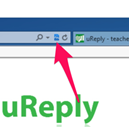
|
Q: I would like to learn the Classroom wifi capacity, can you let me know the number of students can support in classroom xxxxxx?
|
Q: Can I preset questions before class instead of creating the question on the fly?
A: Yes, uReply has a Question Bank feature which allows users to create a list of questions in a quiz. When you start a session, you can select a quiz from your Question Bank to run.
|
